I’m already halfway through my reading goal as I write this blog post! How? I am motivated to be better about setting time aside for self improvement, which includes lots of reading this year (see post here and here)! I have been using the Goodreads app to help track and achieve this goal. I love the facility of this app but outside of how intuitive it is to use, I wanted to share how I use the app and hopefully encourage you to not only set reading goals but actually crash them!

So how do I use the app?
- You create a shelf – I have a shelf for books that I want to read, one for books that I have already completed and one for books that I am currently reading. It’s a clear delineation that allows me to track my progress and visually see how close I am to attaining my reading goals.
- Add the books that you want to read to the shelf – it’s super simple y’all, you start by adding books to your ‘want to read’ shelf. You can scan barcodes, the book covers or search using the author, book title or ISBN. Yup, it’s pretty cool scanning the book cover and seeing the app figure out the book you want to add!
- Track the book(s) that you are currently reading – once you have loaded your ‘want to read’ shelf, you can start moving the book(s) that you are reading to the ‘currently reading’ shelf. You can track when you started reading the book, the page number that you are on, the % to completion and the day you actually mark reading the book as complete.
- Update the app with the page that you are on and see how much progress you have made in the book. I do this step religiously when I am done reading so that I can see my progress and know how much I have left to read.
- Add comments on the book as you go
- Mark the book as finished once you have completed the book
- Rate and add a comment – once you have finished reading the book, the app asks you for a rating and a comment. These aren’t required but if you enjoying providing feedback in this manner, the app allows for you to do so once you are done reading the book in its entirety.
Bonus:
Login with Amazon account and if you read using Kindle it will load your reading history and you can track your reading in one place!
Download the Goodreads here
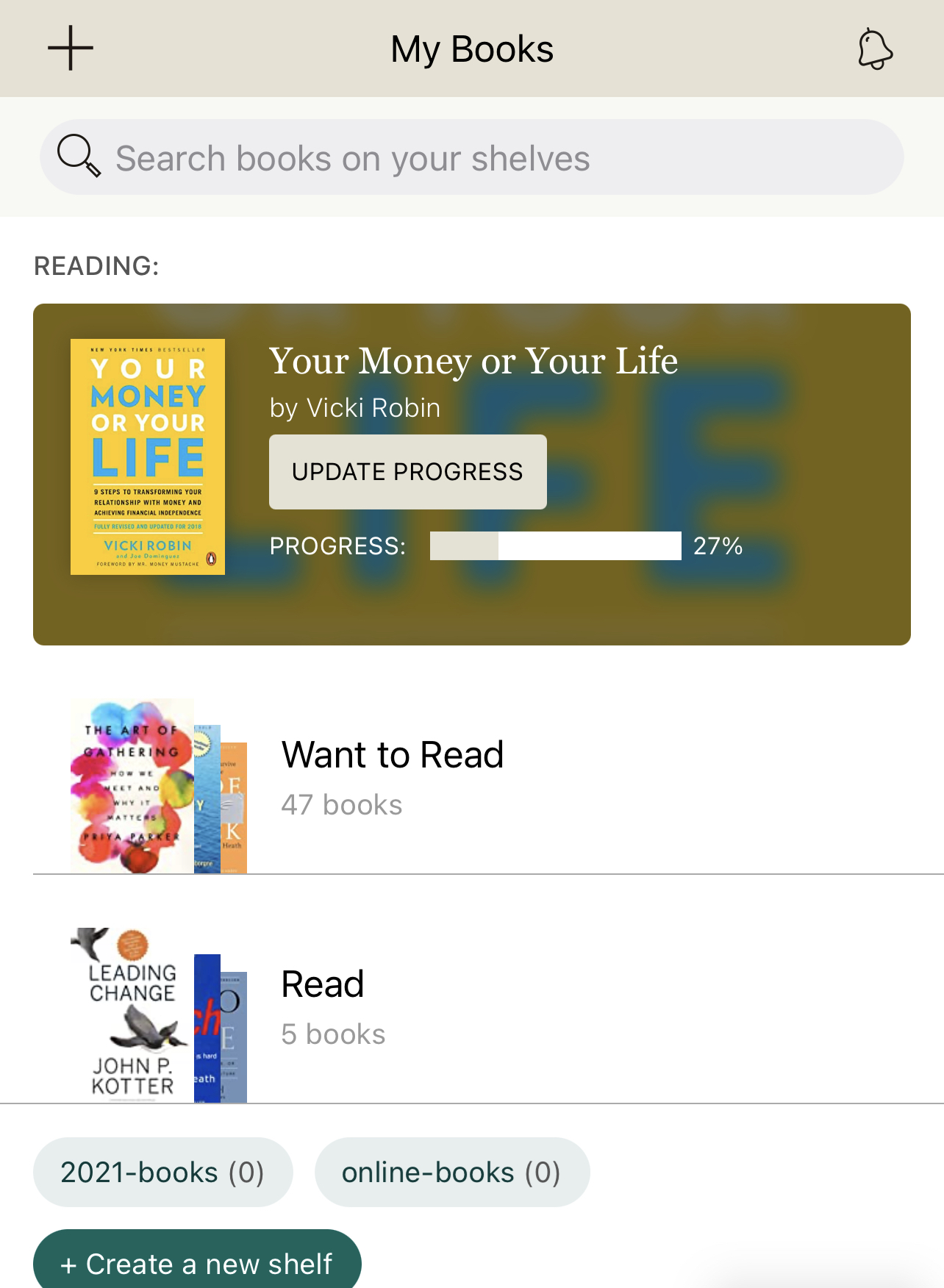
Post Views: 187

